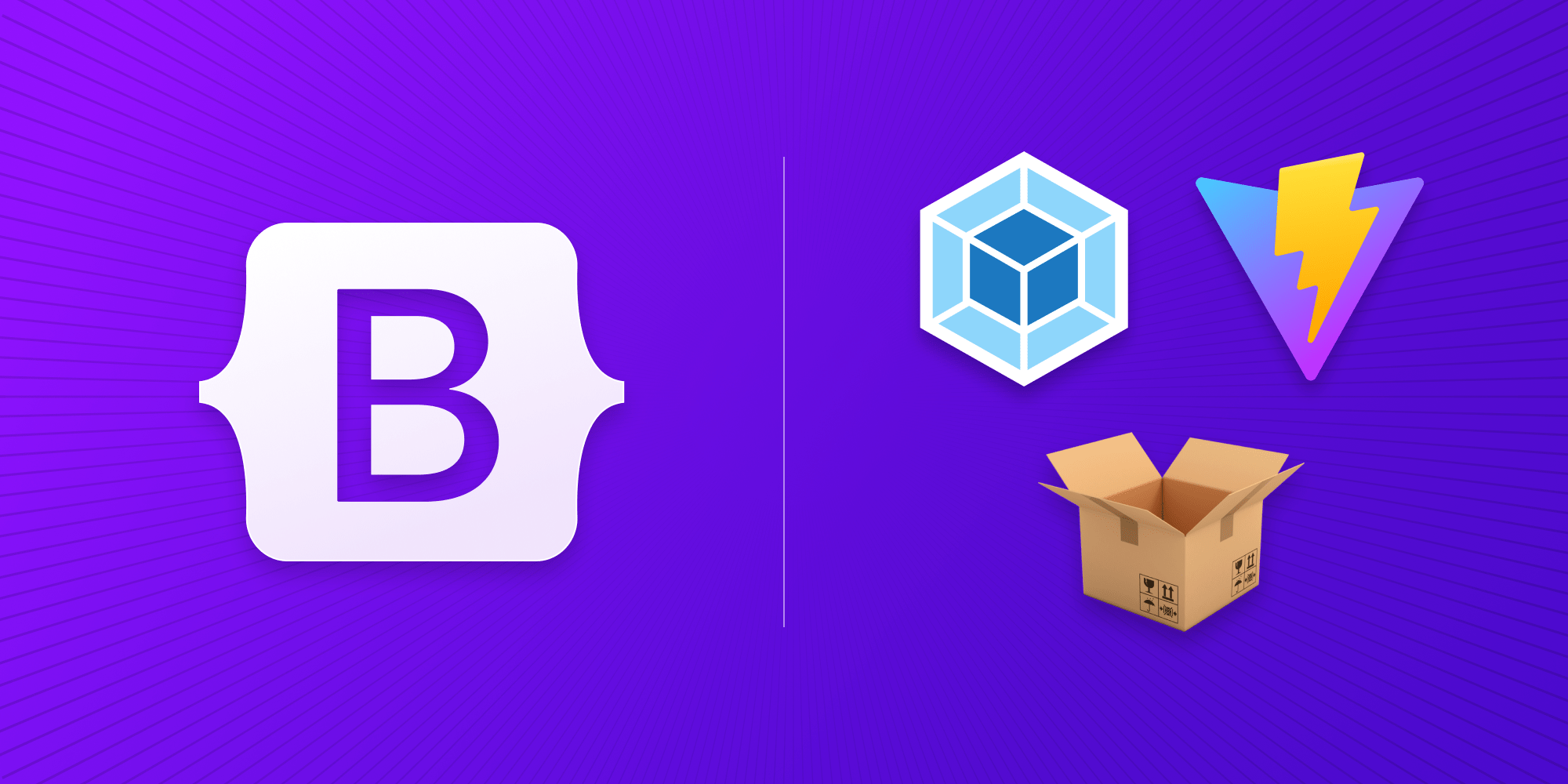Introduction to Bootstrap Icons
Bootstrap Icons is a popular icon library designed to work seamlessly with the Bootstrap framework, providing developers with a wide array of scalable and customizable vector icons that can be easily integrated into web projects. These icons enhance the visual appeal and usability of websites and web applications, enabling developers to create intuitive user interfaces.
The Evolution of Bootstrap Icons
Originally, Bootstrap did not include a dedicated icon library. Developers had to rely on third-party icon sets or use icon fonts. However, this posed challenges related to licensing, limited customization options, and performance issues. To address these concerns, the Bootstrap team introduced Bootstrap Icons, which is now an official icon set maintained by the Bootstrap community.
Advantages of Using Bootstrap Icons
Using Bootstrap Icons offers several advantages. Firstly, the icons are scalable vector graphics (SVG), ensuring that they look crisp and clear on all screen resolutions. Secondly, Bootstrap Icons are open source and free to use, eliminating any licensing restrictions. Furthermore, they integrate seamlessly with Bootstrap components, making it easy to use them throughout the entire project.
Getting Started with Bootstrap Icons
1. Installing Bootstrap Icons
To start using Bootstrap Icons, you need to download the icon library from the official website or access it through a package manager. Once downloaded, you can link the CSS file to your HTML documents to gain access to the full range of icons.
2. Using Bootstrap Icons in HTML
To include an icon in your HTML, you can simply use the <i> tag with the appropriate icon class. For example, <i class="bi bi-heart"></i> will display a heart icon.
Customizing Bootstrap Icons
1. Modifying Icon Colors
Bootstrap Icons can be easily customized to match the color scheme of your website. You can either modify the CSS styles directly or utilize Bootstrap’s built-in classes for coloring icons.
2. Changing Icon Sizes
You can adjust the size of Bootstrap Icons by manipulating the font-size property. This allows you to create visual emphasis and maintain consistency across your design.
Combining Bootstrap Icons with Other Libraries
Bootstrap Icons can be combined with other icon libraries to expand the available icon options. However, it is essential to manage the icon dependencies properly to prevent performance issues and conflicts.
Accessibility and Bootstrap Icons
1. ARIA Attributes and Icon Semantics
When using Bootstrap Icons, it is crucial to add appropriate ARIA attributes and ensure proper semantic meaning for screen readers and assistive technologies.
2. Screen Reader Compatibility
Bootstrap Icons are designed to be accessible, but developers must test their implementations with screen readers to ensure full compatibility.
Bootstrap Icons Best Practices
1. Limiting Icon Usage
While Bootstrap Icons offer a vast collection, it is essential to use icons judiciously and avoid cluttering the interface with unnecessary visuals.
2. Optimize for Performance
To ensure optimal performance, it’s essential to use icon subsets and minimize the icon file sizes when deploying to production.
3. Keeping Icons Consistent
Maintaining consistency in icon usage across your website enhances user experience and streamlines navigation.
Troubleshooting Bootstrap Icons
1. Icons Not Displaying Properly
If you encounter issues with icon display, check your CSS, and ensure the correct classes are being used.
2. Icon Alignment Issues
Sometimes, icons may not align correctly with other elements. Adjusting the positioning or using Bootstrap’s utility classes can resolve alignment problems.
Alternatives to Bootstrap Icons
While Bootstrap Icons are powerful, there are alternative icon libraries available, catering to different design preferences and requirements.
In conclusion, Bootstrap Icons offer a valuable resource for web developers seeking to enhance their projects with high-quality, scalable, and customizable icons. By following best practices and considering accessibility, developers can create visually engaging and user-friendly interfaces that leave a lasting impression.
FAQs
- Q: Are Bootstrap Icons mobile-friendly?
- A: Yes, Bootstrap Icons are fully responsive and adapt well to different screen sizes.
- Q: Can I use Bootstrap Icons in commercial projects?
- A: Yes, Bootstrap Icons are free for commercial use under the MIT license.
- Q: How frequently are Bootstrap Icons updated?
- A: Bootstrap Icons are regularly updated with new additions and improvements.
- Q: Can I request new icons for Bootstrap Icons?
- A: The Bootstrap community welcomes icon requests and contributions.
- Q: Are Bootstrap Icons supported on all modern browsers?
- A: Yes, Bootstrap Icons are supported on all major modern browsers, including Chrome, Firefox, Safari, and Edge.
Building Stunning Websites with Bootstrap Icons
In today’s digital age, a strong online presence is essential for businesses and individuals alike. Having a visually appealing website not only attracts more visitors but also enhances user experience. One of the key elements that can make a website stand out is the creative use of icons. In this article, we will explore how to build stunning websites using Bootstrap icons, making the most of their vast library and customization options.
What Are Bootstrap Icons?
Understanding Bootstrap Icons
Bootstrap Icons is an open-source icon library developed by the Bootstrap team. These icons are designed to be scalable vector graphics that can be easily customized and integrated into web projects. They cover a wide range of categories and styles, providing designers and developers with a comprehensive set of visual elements to enhance their websites.
Benefits of Using Bootstrap Icons
- Versatility: Bootstrap Icons offer a diverse selection of icons suitable for various industries and purposes.
- Responsiveness: As vector graphics, these icons scale seamlessly on different devices and screen sizes.
- Easy Integration: Bootstrap Icons can be effortlessly integrated into Bootstrap-based websites and other projects.
- Customizability: Designers can modify the size, color, and other attributes of the icons to match their website’s theme.
Getting Started with Bootstrap Icons
Installing Bootstrap Icons
To start using Bootstrap Icons, you first need to add the necessary CSS and JavaScript files to your project. These files are available for download on the official Bootstrap website. By linking them correctly, you’ll gain access to the entire library of icons.
Icon Classes and Markup
Using Bootstrap Icons is as simple as adding an appropriate class to your HTML markup. For instance, to include a home icon, you can use the following code:
<i class="bi bi-house-door"></i>
Bootstrap Icons follow a consistent naming convention, making it easy to find and use the icons you need.
Enhancing Website Design with Bootstrap Icons
Icon Placement
Strategically placing icons on your website can draw attention to important content and improve the overall flow. You can use icons as bullet points, section dividers, or call-to-action elements.
Icon Animation
To add flair and interactivity, consider incorporating icon animations using CSS or JavaScript. Animations can subtly attract the user’s eye to specific areas or provide visual feedback.
Icon Colors and Styles
Bootstrap Icons can be styled to match your website’s color scheme or create a unique visual identity. Experiment with different colors, gradients, and effects to find what best suits your website’s aesthetics.
Best Practices for Using Bootstrap Icons
Avoiding Icon Overload
While icons can enhance your website’s design, using them excessively can lead to clutter and confusion. Stick to using icons where they add value and clarity, avoiding excessive decoration.
Consistency in Iconography
Maintain consistency in the style and design of icons throughout your website. Using icons from the Bootstrap Icons library ensures a cohesive and professional look.
Incorporating Bootstrap Icons into your website design can significantly elevate its visual appeal and user experience. The library’s versatility, customizability, and ease of integration make it a valuable asset for designers and developers alike. By following best practices and employing creative icon usage, you can build stunning websites that leave a lasting impression on your visitors.
FAQs
-
Are Bootstrap Icons free to use?
Yes, Bootstrap Icons are completely free to use, and they are open-source.
-
Can I use Bootstrap Icons with non-Bootstrap websites?
While Bootstrap Icons are designed for Bootstrap-based projects, you can also use them with non-Bootstrap websites by manually integrating the required CSS and JavaScript files.
-
Is it possible to request new icons for the library?
As an open-source project, the Bootstrap Icons library welcomes contributions and suggestions. You can submit requests for new icons or even contribute your designs to the community.
-
Are Bootstrap Icons accessible and compatible with all browsers?
Yes, Bootstrap Icons are designed to be accessible and work across modern web browsers. Always ensure that your website is accessible to all users, including those with disabilities.
-
Can I use Bootstrap Icons for commercial projects?
Absolutely! Bootstrap Icons can be used for both personal and commercial projects without any restrictions.
Understanding Bootstrap Icons Usage
Introduction
In today’s digital age, web development has become an integral part of our lives. With the ever-growing demand for visually appealing websites, developers constantly seek efficient tools to enhance the user experience. Bootstrap, an open-source front-end framework, has emerged as a game-changer in the web development world. One of the key elements that contribute to Bootstrap’s success is its extensive library of icons. In this article, we will explore the significance of Bootstrap icons and how they can be used to elevate the design and functionality of your website.
What are Bootstrap Icons?
Bootstrap icons are a set of scalable vector icons that are designed to work seamlessly with Bootstrap components and themes. These icons are part of the Bootstrap framework, making them easy to integrate into any web project. The icons cover a wide range of categories, including basic elements like arrows, buttons, and navigation icons, as well as specific icons for social media platforms, file types, and much more.
Why Use Bootstrap Icons?
1. Consistency and Uniformity
When developing a website, maintaining consistency in design is crucial. Bootstrap icons provide a cohesive look and feel, as they are designed with the same visual language, ensuring that all icons blend harmoniously with your site’s layout and theme. This uniformity enhances the overall aesthetics and user experience.
2. Scalability and Responsiveness
Bootstrap icons are vector-based, meaning they can be scaled up or down without losing quality. Whether your website is viewed on a large desktop screen or a small mobile device, these icons will adapt and retain their clarity and sharpness. This responsiveness ensures that your site looks stunning on any platform.
3. Easy Integration
Integrating Bootstrap icons into your web project is effortless. With simple HTML tags or classes, you can include the icons anywhere on your site, from navigation bars to buttons and banners. This streamlines the development process and saves valuable time.
4. Regular Updates and Support
The team behind Bootstrap consistently updates and maintains the icon library, ensuring that you have access to the latest icons and features. Additionally, the extensive community support of Bootstrap means you can find solutions to any issues you encounter while using the icons.
How to Use Bootstrap Icons?
Using Bootstrap icons is a breeze. To include an icon on your website, follow these steps:
1. Include Bootstrap in Your Project
Make sure you have Bootstrap installed in your project. You can either download the Bootstrap files and link them locally or use a Content Delivery Network (CDN) to include it in your HTML.
2. Refer to the Bootstrap Icons Library
Visit the official Bootstrap Icons website to explore the full library of available icons. You can easily search for specific icons or browse through various categories.
3. Choose an Icon and Copy the Code
Once you find the desired icon, copy the SVG code provided on the Bootstrap Icons website.
4. Paste the Icon Code
Paste the copied code into your HTML file at the appropriate location. You can add classes or modify the code to customize the size, color, and other aspects of the icon.
Best Practices for Using Bootstrap Icons
To ensure the optimal usage of Bootstrap icons in your web development projects, keep the following best practices in mind:
1. Use Icons Sparingly
While Bootstrap icons are visually appealing, avoid cluttering your website with too many icons. Use them sparingly and strategically to highlight essential elements or actions.
2. Maintain Accessibility
Ensure that the icons you use are accompanied by appropriate text or labels. This ensures that users with disabilities or those using screen readers can understand the purpose of the icon.
3. Optimize for Performance
SVG icons can sometimes affect page load times. To optimize performance, consider using icon font formats like Font Awesome in combination with Bootstrap icons.
4. Test Across Devices
Always test your website on various devices and browsers to ensure that the icons display correctly and maintain responsiveness.
Conclusion
Bootstrap icons are a valuable asset for web developers, enabling them to enhance the visual appeal and user experience of their websites. With a wide array of icons to choose from and straightforward integration, Bootstrap icons simplify the design process while maintaining consistency and responsiveness. By following best practices and optimizing their usage, developers can ensure that their websites stand out and make a lasting impression on visitors.
FAQs
- Q: Can I use Bootstrap icons without using the entire Bootstrap framework?
- A: Yes, you can use Bootstrap icons independently without using the entire framework.
- Q: Are Bootstrap icons compatible with all web browsers?
- A: Yes, Bootstrap icons are compatible with major web browsers, including Chrome, Firefox, Safari, and Edge.
- Q: Can I customize the colors of Bootstrap icons?
- A: Yes, you can easily customize the colors of Bootstrap icons using CSS.
- Q: Is it possible to animate Bootstrap icons?
- A: Yes, you can apply CSS animations to Bootstrap icons to create dynamic effects.
- Q: Are Bootstrap icons free to use in commercial projects?
- A: Yes, Bootstrap icons are free and open-source, allowing you to use them in commercial projects without any licensing fees.
Enhance Your Website with Top Bootstrap Icon Packs on Icons8 website
Introduction
In today’s digital era, having an eye-catching and user-friendly website is crucial for any business or individual. Web developers and designers are always on the lookout for tools that can enhance the visual appeal and functionality of their websites. One such powerful tool is Bootstrap, a popular front-end framework that simplifies the process of creating responsive and dynamic websites. Additionally, integrating icons into a website can significantly improve its aesthetics and user experience. This article explores how you can enhance your website using top Bootstrap icon packs available on Icons8, a leading platform for high-quality icons and visual content.
What is Bootstrap and why is it important for websites?
Bootstrap is an open-source front-end framework developed by Twitter. It consists of HTML, CSS, and JavaScript-based design templates and components, making it easy for developers to create responsive and mobile-friendly websites. Bootstrap’s grid system and pre-designed components save valuable development time, ensuring that websites look great on various devices, from desktops to smartphones. Its popularity stems from the fact that it caters to both beginners and experienced developers, offering a robust foundation for website design.
Introducing Icons8 website and its Bootstrap icon packs
Icons8 is a reputable online platform that provides an extensive collection of icons, illustrations, photos, and music. Their Bootstrap icon packs are specially designed sets of icons compatible with Bootstrap, making it effortless for developers to integrate them seamlessly into their projects. These icon packs cover a wide range of categories, ensuring there’s something for everyone, regardless of the website’s theme or industry.
Benefits of using Bootstrap icon packs from Icons8
Enhanced visual appeal
Icons add a visual element that immediately captures the attention of website visitors. Icons8’s Bootstrap icon packs offer professionally designed, pixel-perfect icons that elevate the overall look and feel of a website. These icons can be easily customized to match the website’s color scheme and style, creating a cohesive and visually appealing design.
Faster website development
Incorporating pre-made icons from Icons8 accelerates the website development process. Instead of designing icons from scratch, developers can quickly find suitable icons within the Bootstrap icon packs. This streamlines the design process, allowing developers to focus on other essential aspects of website development.
Consistency in design
Consistency is crucial for establishing a strong brand identity. By using Bootstrap icon packs from Icons8, designers can ensure that the icons throughout the website follow a unified style and design language. Consistent icons enhance user experience and make the website more memorable to visitors.
Mobile responsiveness
In today’s mobile-centric world, having a responsive website is non-negotiable. Icons8’s Bootstrap icon packs are designed to be responsive, adapting seamlessly to different screen sizes and resolutions. This ensures that the icons look great on any device, enhancing user experience across platforms.
How to use Bootstrap icon packs from Icons8
Accessing the Icons8 website
To get started, visit the Icons8 website at www.icons8.com. Once there, navigate to the “Bootstrap Icons” section to explore the available icon packs.
Browsing and selecting icon packs
Icons8 offers a wide range of Bootstrap icon packs, each tailored to specific themes and industries. Browse through the categories and choose the icon pack that best suits your website’s needs.
Downloading icons and icon fonts
Once you’ve selected an icon pack, you can download the individual icons in various formats, such as PNG, SVG, or Webfont. Additionally, you have the option to download the entire icon pack as an icon font.
Integrating icons into your website
After downloading the desired icons, integrate them into your website by linking the downloaded icon font or including the downloaded SVG files in your HTML code. Bootstrap’s easy-to-use grid system allows you to place the icons exactly where you want them on your web pages.
Top Bootstrap icon packs on Icons8 website
Icon pack #1 – “Modern Business”
The “Modern Business” icon pack from Icons8 is perfect for websites related to corporate and professional services. It includes icons representing teamwork, growth, finance, and more.
Icon pack #2 – “Creative Design”
For creative agencies and designers, the “Creative Design” icon pack offers a diverse selection of icons related to art, design, imagination, and innovation.
Icon pack #3 – “E-Commerce Essentials”
Ideal for online stores, the “E-Commerce Essentials” icon pack includes icons for shopping carts, payment methods, delivery, and product categories.
Icon pack #4 – “Social Media Icons”
Make your website more social media-friendly with the “Social Media Icons” pack, which features popular social media platform icons for seamless integration.
Icon pack #5 – “Technology and Devices”
For tech-oriented websites, the “Technology and Devices” icon pack provides icons for gadgets, devices, and various technological concepts.
Icon pack #6 – “Travel and Adventure”
Perfect for travel blogs and tourism-related websites, the “Travel and Adventure” icon pack offers icons for destinations, transportation, and exploration.
Icon pack #7 – “Healthcare and Medicine”
The “Healthcare and Medicine” icon pack caters to medical websites, featuring icons related to healthcare services, medicine, and wellness.
How Bootstrap icon packs improve SEO and website performance
Using Bootstrap icon packs from Icons8 can indirectly improve SEO and website performance. When websites have better aesthetics and user experience, visitors are more likely to stay longer, reducing bounce rates. Additionally, responsive designs improve mobile-friendliness, a factor that search engines consider when ranking websites. As a result, websites that incorporate Bootstrap icon packs and maintain user engagement tend to perform better in search engine results.
Conclusion
Enhancing your website’s design and user experience has never been easier, thanks to Bootstrap icon packs from Icons8. These high-quality, easily customizable icons not only make your website visually appealing but also speed up the development process and ensure consistency in design. By integrating the top Bootstrap icon packs available on Icons8, you can take your website to the next level and leave a lasting impression on your visitors.
FAQs
- Are the icons on Icons8 website free to use?Yes, Icons8 offers a selection of icons that are available for free, and they also offer premium icon packs at affordable prices.
- Can I use the Bootstrap icon packs for commercial projects?Absolutely! Icons8’s Bootstrap icon packs are licensed for both personal and commercial use, so you can freely use them in your projects.
- Do I need coding skills to integrate these icons into my website?While basic coding knowledge can be helpful, integrating Bootstrap icon packs from Icons8 is relatively straightforward, and many resources and guides are available to assist you.
- Can I request custom icons from Icons8?Yes, Icons8 provides a service for custom icon design. You can reach out to their team with your requirements and get a quote for the custom icons.
- Does Icons8 offer support if I encounter any issues with the icons?Yes, Icons8 provides customer support to assist users with any inquiries or technical difficulties they may encounter while using their icon packs.
Analyzing the Impact of Bootstrap Icons on Performance
Introduction
In the world of web development, user experience and page load times play a crucial role in determining the success of a website. Bootstrap, a popular front-end framework, has been widely adopted by developers for its ease of use and responsive design capabilities. One of the essential components of Bootstrap is its collection of icons that enhance the visual appeal of websites. However, there has been an ongoing debate about how these icons impact the overall performance of a web page. In this article, we will delve into the details and analyze the effects of Bootstrap icons on website performance.
Understanding Bootstrap Icons
Before diving into the impact of Bootstrap icons on performance, let’s briefly understand what Bootstrap icons are. Bootstrap provides a set of scalable vector icons that can be customized and styled according to the needs of the website. These icons are loaded as a font file, which enables them to be easily displayed and resized without losing quality. They are designed to be used in various UI components, such as buttons, navigation bars, and modals, to make the website visually appealing and user-friendly.
The Perplexity of Icon Usage
While Bootstrap icons offer numerous benefits, their usage can lead to perplexity for web developers. When icons are overused or used inappropriately, they can clutter the user interface, leading to a negative user experience. This perplexity can slow down the website’s performance as it increases the page size and the number of HTTP requests. To avoid this, developers must carefully choose the relevant icons and use them strategically in their design.
Best Practices for Icon Implementation
To ensure optimal performance and a seamless user experience, here are some best practices for implementing Bootstrap icons:
1. Minimize Icon Usage
Only use icons when they add value to the content or functionality of the website. Avoid excessive decorative icon usage that does not serve a clear purpose.
2. Icon Font Loading
Load only the necessary icon fonts rather than the entire icon library. This reduces the file size and speeds up the loading time of the web page.
3. Icon Sprites
Consider using icon sprites, where multiple icons are combined into a single image. This technique reduces the number of HTTP requests and improves performance.
4. Icon Font Formats
Opt for modern font formats like WOFF2, which offer better compression and faster loading times compared to older formats.
The Burstiness of Icon Requests
The burstiness of icon requests refers to the sudden spikes in server requests when multiple users visit a web page simultaneously. As icons are loaded as font files, each icon request adds to the server load, affecting response times and potentially causing server slowdowns during peak traffic periods.
Mitigating Burstiness
To mitigate burstiness and ensure smooth server performance, consider the following approaches:
1. Caching
Leverage browser caching to store the icon font files temporarily on the user’s device. This reduces the number of requests to the server for repeat visitors.
2. Content Delivery Network (CDN)
Use a reputable CDN to host and deliver the icon font files. CDNs distribute content across multiple servers worldwide, reducing the load on your primary server.
Impact on Page Load Times
The impact of Bootstrap icons on page load times can vary depending on several factors, including the number of icons used, server response times, and user’s internet connection speed. While icons can add to the page size, following optimization techniques can help mitigate the negative impact.
Measuring Page Load Times
To measure the performance impact, developers can use various tools like Google PageSpeed Insights, Lighthouse, or WebPageTest. These tools provide valuable insights into the loading speed and performance of the website, highlighting areas that need improvement.
Bootstrap icons undoubtedly enhance the visual appeal of websites and contribute to a better user experience. However, their impact on performance cannot be overlooked. By following best practices, optimizing icon usage, and considering burstiness, developers can strike a balance between aesthetics and performance. Remember, the key lies in making informed decisions that cater to both user expectations and technical efficiency.
FAQs About Bootstrap Icons and Performance
1. Are Bootstrap icons the only option for web developers?
No, there are alternative icon libraries and custom icon solutions available for web developers to choose from based on their specific requirements.
2. Can I use a mix of Bootstrap icons and custom-designed icons on my website?
Yes, you can use a combination of Bootstrap icons and custom icons to create a unique and appealing visual experience for your users.
3. How can I check the performance impact of Bootstrap icons on my website?
You can use various performance testing tools like Google PageSpeed Insights or Lighthouse to analyze the loading speed and performance of your web page.
4. Does using more icons affect my website’s SEO?
Using more icons itself does not directly impact SEO, but the overall page load time and user experience can indirectly influence SEO rankings.
5. What role do responsive icons play in mobile optimization?
Responsive icons play a vital role in mobile optimization, as they automatically adjust their size to fit different screen resolutions, enhancing user experience on various devices.
Troubleshooting Common Bootstrap Icon Problems
Introduction
Bootstrap is a popular front-end framework that provides a collection of pre-designed elements, including icons, to enhance the visual appeal and functionality of websites. However, like any technology, Bootstrap icons may encounter issues from time to time. In this article, we will explore some common problems related to Bootstrap icons and offer practical troubleshooting solutions to help web developers and designers overcome these challenges.
Missing Icons
One of the most common issues with Bootstrap icons is when certain icons fail to display on the webpage. This could occur due to various reasons, such as incorrect path references or missing icon files.
Solution:
Double-check the path references to the Bootstrap icon files in your HTML code. Ensure that the correct path is specified for the icons to load correctly. Additionally, make sure that the required icon files are present in the designated folder.
Icons Not Scaling Properly
In some cases, you might notice that Bootstrap icons do not scale as expected, leading to visual inconsistencies on different devices and screen sizes.
Solution:
To resolve scaling issues, use the appropriate Bootstrap classes for sizing icons. Bootstrap offers classes like bi-sm, bi-lg, and bi-2x, which allow you to scale icons to different sizes effectively. Test the icons on various devices to ensure they display correctly.
Icons Overlapping or Misaligned
Improper alignment of icons can lead to a cluttered and unattractive user interface. Overlapping icons can also cause confusion for website visitors.
Solution:
Apply Bootstrap’s built-in alignment classes to position icons correctly. These classes, such as float-start and float-end, can help prevent overlapping issues and align icons precisely where desired.
Icons Not Clickable
When using Bootstrap icons as interactive elements, such as buttons, links, or menus, you might encounter situations where the icons do not respond to clicks.
Solution:
Ensure that you have properly wrapped the icon elements in appropriate HTML tags (e.g., <a> for links, <button> for buttons) and added the necessary JavaScript functions to handle the click events.
Different Icon Colors
Icons in Bootstrap inherit their color from the parent element. However, there might be instances where the icon color does not match the intended color.
Solution:
Explicitly set the desired icon color using custom CSS styles or Bootstrap’s predefined color classes (text-primary, text-success, etc.). This will ensure that the icons appear in the correct color.
Icons not Appearing in the Correct Order
In complex layouts with multiple icons, you may encounter situations where the icons are not displayed in the desired order.
Solution:
Review the HTML code and CSS layout to identify any conflicting styles or positioning issues. Ensure that the icons are placed in the correct order within the HTML structure.
Slow Loading Icons
Icons that take a long time to load can negatively impact the user experience and page performance.
Solution:
Optimize the icon files to reduce their size without compromising on quality. Consider using SVG icons, as they are lightweight and offer excellent scalability.
Icons Not Centered Properly
Sometimes, Bootstrap icons might not be centered within their parent elements, leading to an unbalanced appearance.
Solution:
Apply the text-center class to the parent container to center the icon horizontally. For vertical centering, use the d-flex and align-items-center classes.
Conclusion
Bootstrap icons play a crucial role in web design, enhancing the aesthetics and functionality of websites. However, troubleshooting common issues related to these icons is essential to ensure a seamless user experience. By following the solutions provided in this article, you can resolve most Bootstrap icon problems effectively.
FAQs
- Why are some Bootstrap icons not displaying correctly? Missing icon files or incorrect path references in the HTML code can cause icons not to display correctly. Double-check the file paths and ensure the required icon files are present.
- How can I scale Bootstrap icons appropriately? Use Bootstrap’s built-in sizing classes (
bi-sm,bi-lg,bi-2x) to scale icons to the desired size based on different devices and screen resolutions. - What should I do if my icons overlap on the webpage? Apply Bootstrap’s alignment classes (
float-start,float-end) to position icons correctly and avoid overlapping issues. - Why are my Bootstrap icons not clickable? Make sure you have properly wrapped the icon elements in the relevant HTML tags (e.g.,
<a>for links,<button>for buttons) and added the necessary JavaScript functions to handle click events. - Can I change the color of Bootstrap icons? Yes, you can set a custom color for icons using CSS styles or Bootstrap’s predefined color classes (
text-primary,text-success, etc.).