Advancement in technology and the need to cultivate the best possible creative outcome have generated 5 valuable tools every graphic designer should have in 2021. Read to learn about the next 5 tools and services which have been presented favorably by reviews and demand, but have yet to be particularly useful and popular!

Lunacy
Lunacy is perfect to streamline your workflow with a free design software full of smart features and built-in assets: it’s ver. 5.0 comes out packed with features, performance, and smarts.
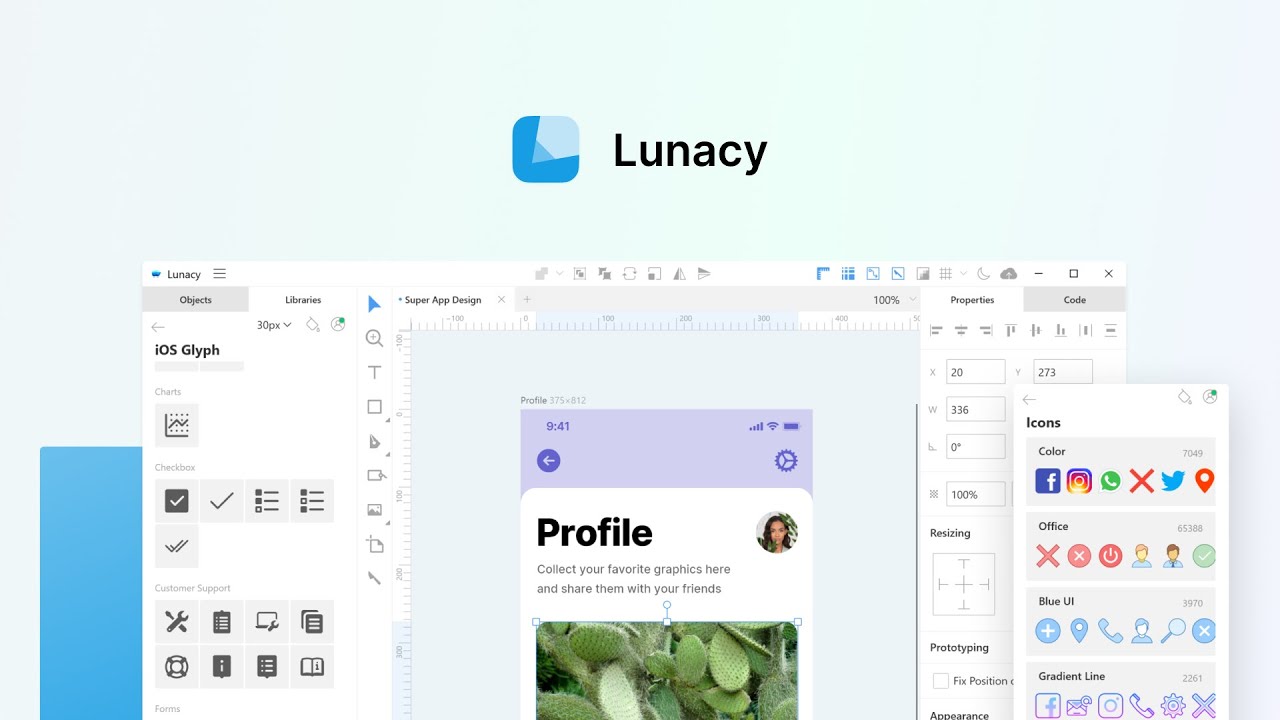
How Lunacy Is Useful for You?
Among the long-awaited features, we would mention that Lunacy can: Read any .sketch files of all versions (we spent 13 months testing it far and wide). Automatically download missing Google Fonts. Publish assets directly to a CDN. Save .sketch files(alpha).
Although concentrated on MVP, we couldn’t help but add a “killer” feature that we missed for years: exporting assets directly to a CDN. Instead of saving an image to a disk, you can get its URL with a single click, ready to insert into your HTML. Lunacy uploads the file to our CDN servers. The service is free thanks to the generous sponsorship of KeyCDN.
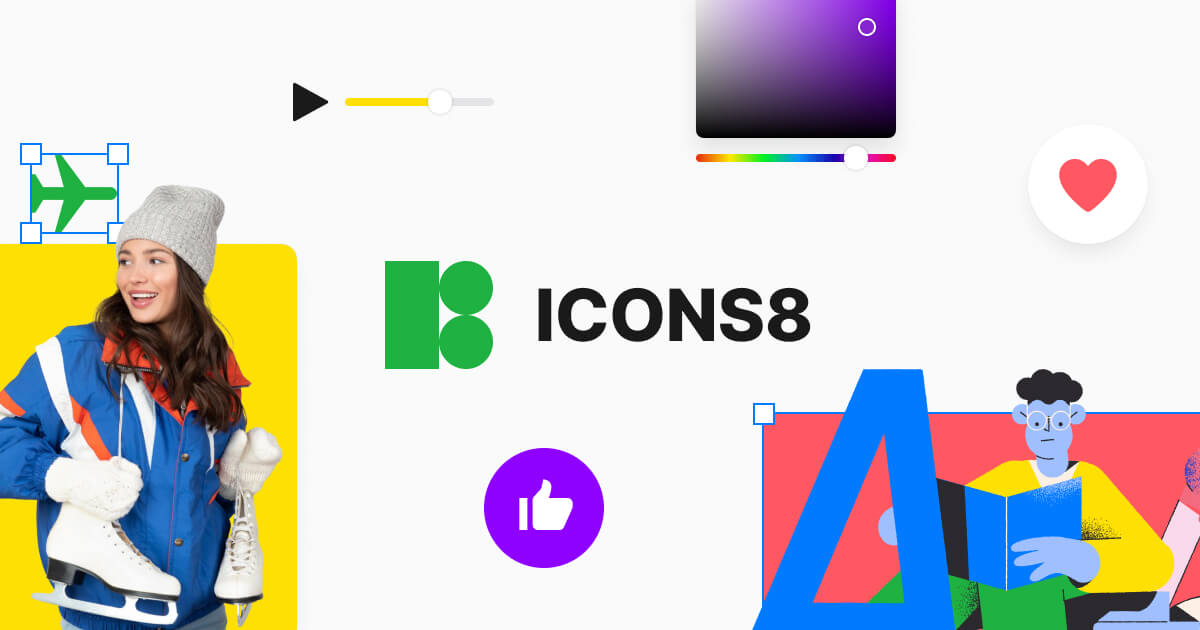
Another cool feature is the automatic downloading of Google Fonts. If you open a file with missing fonts, Lunacy will check Google Fonts and download those that are missing. The process is so smooth you will never even notice it. Designers use Google Fonts 90% of time, so… say goodbye to font hell.
Finally, Lunacy integrates with Sketch the Ripper—a fast and rustic alternative to the specialized tools like Zeplin. Imagine you are a designer who finished working on a piece. You share your designs with a single click and get a link to all the assets ripped off(example). Magic.
Adobe Photoshop
Would Adobe Photoshop be a good substitute for photo editing for you? It’s far and away the best software for people working with vector-based images for print, web publishing, mobile app development, or graphics. Its simple interface makes it really preferred.
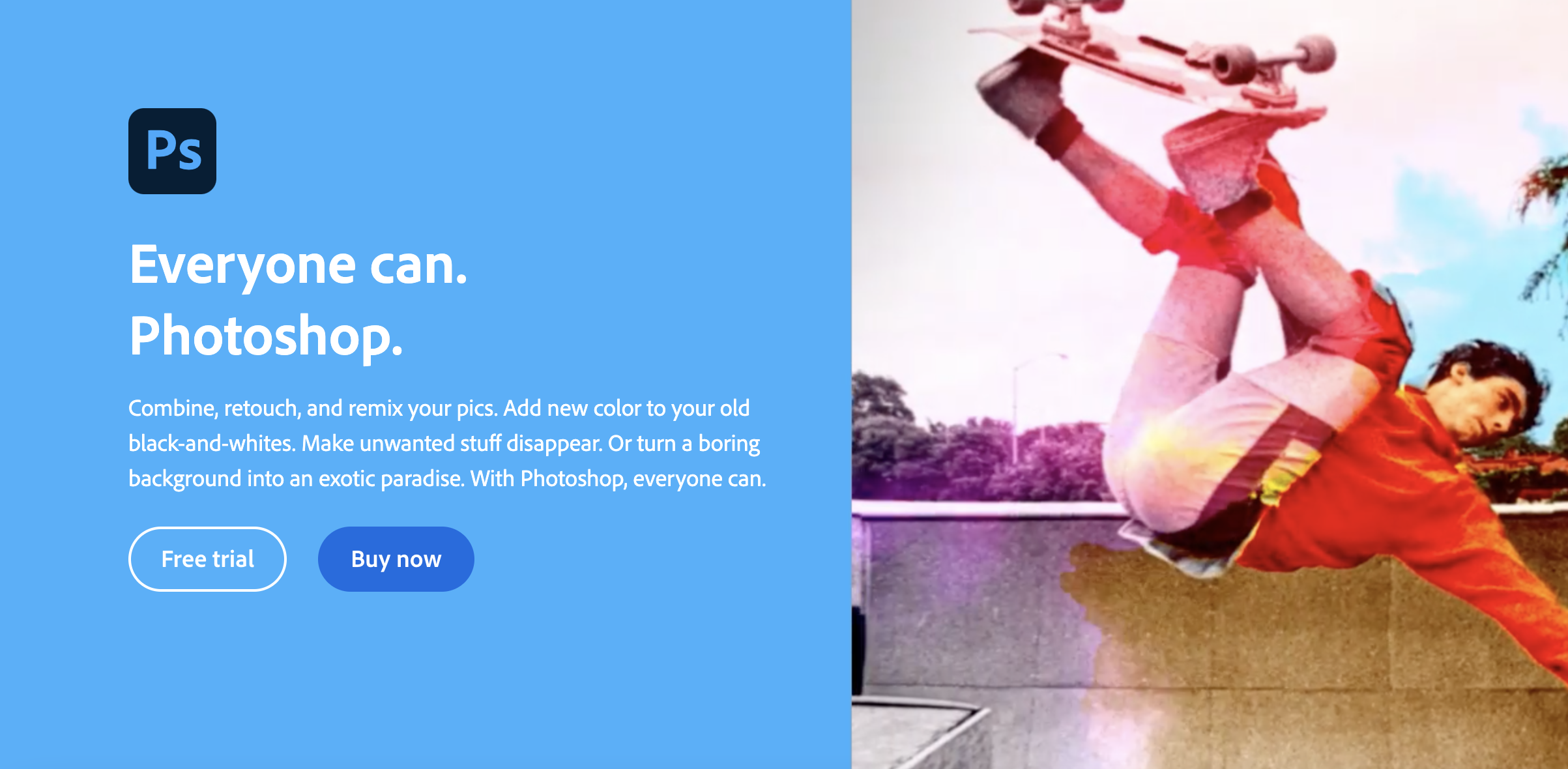
With this instrument, choosing the best exposure, colour balance, cropping, and straightening photos, adjusting the hues in your photos, erasing flaws from a portrait, or creating collages from many images into one single scene may be possible.
Adobe Photoshop can be used for all kinds of editing and document production. It can be used to create professional-level works of art that look as if they were completely customized by hand.
Inkscape
Do you need art and technical drawings suitable for publication? Select Inkscape! Inkscape offers the most professional artwork and editing tools.
Unlike many vector graphics programmes, Inkscape is the only vector graphics programme that features public proofreaders. It is used by cartoonists, designers, logo designers, typographers, and other specialists for the creation of vector graphics, typography, icons, and maps.
And it’s perfect for designing logos and icons, creating (animated) graphics for websites, creating posters and flyers, and creating patterns for cutting machines and laser engravers.
It is also useful for drawing cute cartoons, creating artwork, creating mock interfaces, and building or altering diagrams created by different tools. Individuals frequently use it for fun tasks like designing maps, producing birthday cards, and creating two-dimensional video game visuals.
Adobe Illustrator
Vector-based software and drawing tools like this are helpful for people in all types of professional circumstances. This is the industry standard in vector graphics and drawing software today.
This tool is an optimal tool in a broader graphic design workflow by reason of its ability to quickly create individual components while also facilitating the effective development of imposing compositions. Graphic Designers rely on Adobe Illustrator to create posters, signs, symbols, logos, patterns, icons, advertisements, and brochures.
Pixlr
This is a tool that every graphic designer should have at their disposal at all times. With Pixlr, you can effortlessly integrate your paint tools with image designs.
This photo editing app allows designers and graphic artists to create and share vivid photographs with just a few clicks. How can this be much faster compared to common photo editing apps? It’s easy to crop, rotate, and adjust the colors in the photos without having to contend along with bothersome advertisements. Really nifty, isn’t it?
Pixlr, a cloud-based image-editor, offers a vast array of picture editing and transformation tools. It operates in an uncomplicated interface with all the fundamental editing tools you’ll need to modify images. Bypass the hassle of registering for an account and use this tool right away!
Canva
Canva is the application that saves the day at the last conclusion. This cost-free and simple-to-use online design instrument lets you develop all kinds of things!
This graphic design website can be used to create invitations, business cards, social media posts, and more. Canva s versatile functionalities allow you to easily edit photos. Additionally, you can make use of numerous free templates to make unique designs. Thanks to the user-friendly drag-and-drop interface, Canva is designed to be easy to use!
Final Words!
Being a professional graphic designer enables you to make use of countless specialized programs every single day. If you are among these individuals, make sure you’ve invested in these tools!
